新买了个VPS 有ipv6/64 但是ping不通ipv6 ping: connect: Network is unreachable
查看 /etc/netplan/50-cloud-init.yaml
network:
version: 2
ethernets:
eth0:
addresses:
- 123.123.123.123/24
- 2a10:cccc:ccc:ccc::/64
gateway4: 123.123.123.1
gateway6: 2a10:cccc:ccc::1
match:
macaddress: 22:ed:f8:f7:9f:a2
nameservers:
addresses:
- 1.1.1.1
- 8.8.4.4
- 2606:4700:4700::1111
search:
- ht-hosting.de
set-name: eth0
netplan apply 提示
gateway4 has been deprecated, use default routes instead. See the
'Default routes' section of the documentation for more details.
gateway6 has been deprecated, use default routes instead. See the
'Default routes' section of the documentation for more details.
于是去看 https://netplan.io/examples/
修改 /etc/netplan/50-cloud-init.yaml
network:
version: 2
ethernets:
eth0:
addresses:
- 123.123.123.123/24
- 2a10:cccc:ccc:ccc::/64
routes:
- to: default
via: 123.123.123.1
- to: default
via: 2a10:cccc:ccc::1
on-link: true
match:
macaddress: 22:ed:f8:f7:9f:a2
nameservers:
addresses:
- 1.1.1.1
- 8.8.4.4
- 2606:4700:4700::1111
search:
- ht-hosting.de
set-name: eth0
然后
netplan generate
netplan apply
ping ipv6.google.com
PING ipv6.google.com(fra16s56-in-x0e.1e100.net (2a00:1450:4001:82f::200e)) 56 data bytes
64 bytes from fra16s56-in-x0e.1e100.net (2a00:1450:4001:82f::200e): icmp_seq=2 ttl=122 time=0.973 ms
64 bytes from fra16s56-in-x0e.1e100.net (2a00:1450:4001:82f::200e): icmp_seq=3 ttl=122 time=0.940 ms
64 bytes from fra16s56-in-x0e.1e100.net (2a00:1450:4001:82f::200e): icmp_seq=4 ttl=122 time=0.953 ms
1 配置wine环境
export LANG=en_US.UTF8;
export LANGUAGE=en_US;
lutris
这时启动的是英文的lutris ,安装dotnet48很快,不会卡主,好像wine7.8修复了这个问题
手动配置一个wine游戏环境,设置容器目录为~/Games/14
禁用lutris 库,wine版本我用的lutris-fshack-6.21-6-x86_64 别的也可以
打开容器的winetricks 安装dotnet48 和cjkfonts
打开wine设置,系统修改为Windows 10
2 下载GE-Proton7-41 解压到 ~/Games
下载 FFXIV_ACT_Plugin.dll 放到 ~/Games/plugins
下载OverlayPlugin 解压后放到 ~/Games/plugins
https://github.com/ngld/OverlayPlugin/releases
https://advancedcombattracker.com/download.php
https://github.com/GloriousEggroll/proton-ge-custom/releases/tag/GE-Proton7-41
3 安装XIVLauncher-cn ,可以自行编译,也可以用flatpak的
打开XIVLauncher 设置游戏目录,wine 选择自定义 填写~/Games/GE-Proton7-41/files/bin/ 启用Fsync 保存关闭
4 复制~/Games/14 目录下所有文件到 ~/.xlcore_cn/wineprefix
下载dxvk-async 解压后复制x64文件夹中的dll到 ~/.xlcore_cn/wineprefixdrive_c/windows/system32/
下载ACT解压后更名为ACT移动到~/.xlcore_cn/wineprefixdrive_c/
https://github.com/TundraWork/FFXIV_ACT_Plugin_CN/releases
https://github.com/Sporif/dxvk-async/releases/tag/2.0
5 下载 https://codeload.github.com/valarnin/ffxiv-tools/zip/refs/heads/xlcore 解压到~/Games/
修改ffxiv-tools-xlcore/setup-stage1.php 中.xlcore为.xlcore_cn
删除ffxiv-tools-xlcore、helpers/ensure-aur-xlcore.sh CHECK_FOR_MPR() 段落
6 打开XIVLauncher-cn 运行游戏
终端进入~/Games/ffxiv-tools-xlcore/
./setup-stage1.php #会提示wine路径什么的
./setup-stage2.php #会提示你游戏进程没有关闭,去手动关闭,然后备份可以N其他Y
./setup-stage3.php #生成启动脚本和快捷方式
7 启动ACT ,添加插件,英文环境才可以启动ACT
修改~/.local/share/ffxiv-tools/ffxiv-run-act.sh
$PROTON_DIST_PATH/bin/wine64 为$PROTON_PATH/wine64
export LANG=en_US.UTF8;
export LANGUAGE=en_US;
~/.local/share/ffxiv-tools/ffxiv-run-act.sh
添加插件后在OverlayPlugin 中新建悬浮窗
8 启动游戏,打怪测试,这时多半是解析不了游戏数据的,ACT解析插件中测试一下游戏链接,会提示添加防火墙规则,添加一下,关闭ACT和游戏
运行一下./setup-stage2.php 最后的几行命令,可以多运行几次
sudo setcap cap_net_raw,cap_net_admin,cap_sys_ptrace=eip "~/Games/GE-Proton7-41/files/bin/wine"
sudo setcap cap_net_raw,cap_net_admin,cap_sys_ptrace=eip "~/Games/GE-Proton7-41/files/bin/wine64"
sudo setcap cap_net_raw,cap_net_admin,cap_sys_ptrace=eip "~/Games/GE-Proton7-41/files/bin/wineserver"
再次测试
最后,可以修改~/.local/share/ffxiv-tools/ffxiv-run-act.sh 添加 export LANG=en_US.UTF8; 这样可以直接点击快捷方式启动ACT
~/.local/share/ffxiv-tools/ffxiv-run-game.sh 也可以添加,这样就可以使用卫月插件
卫月设置开启测试版插件后可以安装NextUI ,添加 ACT OverlayPlugin WSServer 的URL可以在游戏中显示悬浮窗

感谢 银狸狸的视频 https://www.bilibili.com/video/BV1f84y1y7Fu/
PS:测试时关闭游戏后去手动结束一下卫月和XIXLauncher.Core进程
参考20.04的安装方法
wget https://archive.ubuntukylin.com/ubuntukylin/pool/main/k/kylin-software-keyring/kylin-software-keyring_2022.03.30_all.deb
sudo dpkg -i kylin-software-keyring_2022.03.30_all.deb
sudo apt update
sudo apt install linux-headers-`uname -r`
sudo apt install kmre kylin-kmre-modules-dkms kylin-software-center
reboot
但启动麒麟软件商店会初始化失败
sudo apt install pyqt5-dev-tools
sudo kylin-software-center-daemon (或者重启系统)
重新打开软件商店,可以安装移动应用了,但是启动并没有窗口弹出
下载旧版本kyliin-kmre-window并解压
https://archive.ubuntukylin.com/ubuntukylin/pool/partner/kylin-kmre-window_2.2-14.1_amd64.deb
替换/usr/bin/kyliin-kmre-window 为旧版本的
安卓应用就可以运行了
Read More以前写过在Ubuntu 20.04 中安装UbuntuKylin kmre运行环境,但我使用的不多。
最近要用的时发现不出现安卓应用的窗口,折腾一通终于发现了问题所在。
是kylin-kmre-window 这个包更新的问题,回退老版本可以解决,但会破坏依赖
于是下载旧版本kyliin-kmre-window并解压
https://archive.ubuntukylin.com/ubuntukylin/pool/partner/kylin-kmre-window_2.2-14.1_amd64.deb
替换/usr/bin/kyliin-kmre-window 为旧版本的
安卓应用就可以运行了
Read More获取最新的内核。当前是5.10.25
从该URL下载所有文件
https://people.freedesktop.org/~agd5f/radeon_ucode/gs/
并复制到
/lib/firmware/amdgpu
确保它们具有与同一文件夹中的其他文件相同的所有者和权限。
运行
sudo update-initramfs -u
添加驱动程序库
sudo add-apt-repository ppa:graphics-drivers/ppa
从“系统→首选项→硬件→其他驱动程序”重新启动并安装NVIDIA驱动程序
注: ppa提供的驱动版本和ubuntu源里的一样,我安装时并没有从ppa下载
原贴 https://forums.developer.nvidia.com/t/ubuntu-mate-20-04-with-rtx-3070-on-ryzen-5900-black-screen-after-boot/167681/30
elemantaryos 0.4面板默认为透明,有程序最大化时则会变为黑色不透明,修改为透明如下
修改/usr/share/themes/elementary/gtk-3.0/apps.css文件的第285行为background-color: transparent;即可变为透明,也可设置为background-color: alpha(#000, 0.5)半透明。
.panel.maximized {
background-color: transparent;
}
而我用的Arc GTK+主题就要修改主题文件夹下的 gtk-3.0/gtk.css,在3224行,
.panel .maximized {
background-color: alpha(#000, 0.5);
box-shadow: inset 0 -1px rgba(27, 29, 35, 0.95); }网易云音乐在elementaryos中托盘默认是有问题的,如下图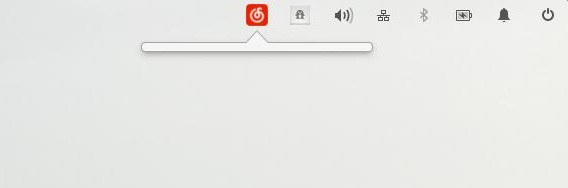
解决的方法是,修改网易云音乐的desktop文件,把
Exec=netease-cloud-music %U
修改为
Exec=env XDG_CURRENT_DESKTOP=Unity netease-cloud-music %U
即可解决
Read Moreelementary默认没有add-apt-repository命令,用sudo apt-get install software-properties-common安装
1.安装安装Elementary Tweak控制面板
sudo add-apt-repository ppa:philip.scott/elementary-tweaks
sudo apt-get update
sudo apt-get install elementary-tweaks
2.添加图标主题,
从https://github.com/UKeyboard/elementary-2-macos/ 下载压缩包,把icons解压出放到$HOME/下并修改为.icons,或把la-capitaine-icon-theme 解压出放到/usr/share/icons/下
在ubuntu 16.04中装了vestacp,恢复了备份,结果发现网站连接不了数据库,后来发现是没有恢复mysql用户的备份,我只好手动新建了用户,不过之后发现了解决方法,在这里 https://forum.vestacp.com/viewtopic.php?f=20&t=13239
之后修改了vestacp的后台端口,重启了服务器,结果服务器不影响。。。
检查发现是apache2和nginx没有运行。。。
vestacp安装的包都是通过apt-get install安装的,安装好后这些应该都是默认开机启动的,然而这次就是没有自动启动。。。
16.04用的systemd,所以可以通过systemctl start nginx 和systemctl start apache2来启动,然后
systemctl enable nginx.service
systemctl enable nginx
来添加为服务,开机启动,然而我遇到了这样的情况
systemctl enable apache2
apache2.service is not a native service, redirecting to systemd-sysv-install
Executing /lib/systemd/systemd-sysv-install enable apache2
systemctl enable nginx
nginx.service is not a native service, redirecting to systemd-sysv-install
Executing /lib/systemd/systemd-sysv-install enable nginx
VestaCP 恢复备份,备份文件放在/backup/下
v-restore-user admin admin.2015-05-15.tar
admin是用户名,admin.2015-05-15.tar是文件名
rsync同步文件到远程服务器,指定ssh端口
rsync -av "-e ssh -p 12345" /web root@ip:/web
替换当前目录下*.conf文件中的AAA为BBB
perl -p -i -e "s/AAA/BBB/g" ./*.conf