elementary默认没有add-apt-repository命令,用sudo apt-get install software-properties-common安装
1.安装安装Elementary Tweak控制面板
sudo add-apt-repository ppa:philip.scott/elementary-tweaks
sudo apt-get update
sudo apt-get install elementary-tweaks
2.添加图标主题,
从https://github.com/UKeyboard/elementary-2-macos/ 下载压缩包,把icons解压出放到$HOME/下并修改为.icons,或把la-capitaine-icon-theme 解压出放到/usr/share/icons/下
用tweaks设置图标主题为la-capitaine-icon-theme 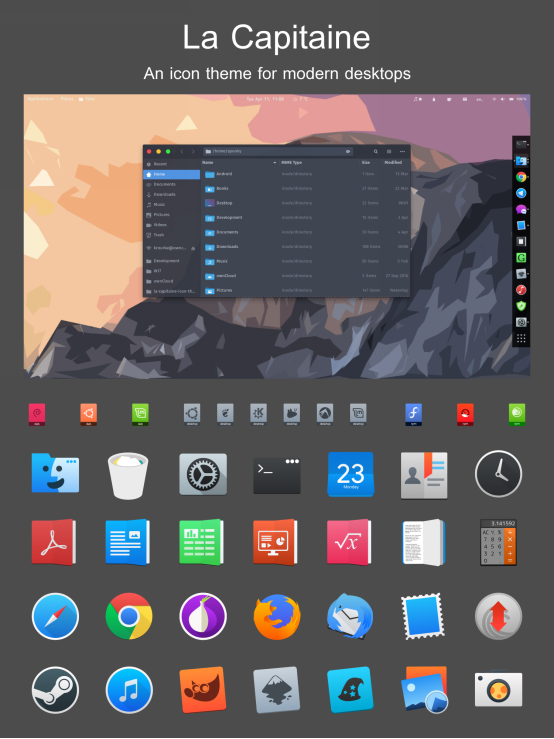
3.设置Arc主题
从压缩包中解压出themes文件件放到$HOME/.local/share/下,或放到/usr/share/,用tweaks设置GTK+主题为Arc,下面的窗口布局选择OSX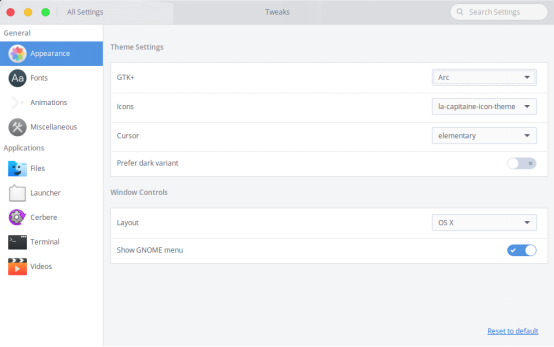
4.设置plank主题,还是在压缩包内,放到$HOME/.local/plank/themes
